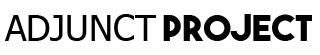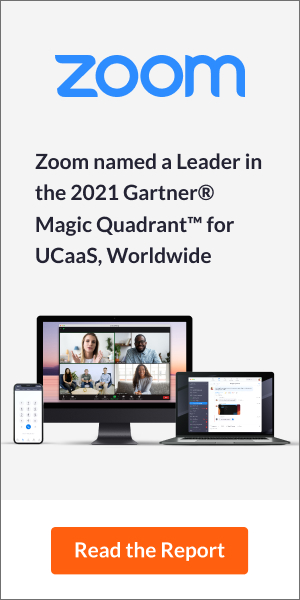Installing digital signage in high-traffic locations can significantly enhance communication and marketing efforts.
However, ensuring safety during installation is paramount. This article will guide you through the essential steps and considerations for a successful setup.
Assess the Location
Before jumping into installation, take a good look at the intended location. High-traffic areas can be dynamic, with a constant flow of people, vehicles, and potential hazards.
Identify any obstructions or areas where distractions may pose risks. This initial assessment will help you determine the ideal spot for your display to capture attention while minimizing accidents.
Choose the Right Display
Selecting an appropriate digital signage display is key. Consider the environment: will it be indoors or outdoors?
If outdoors, ensure the screen is weather-resistant and has adequate brightness to combat sunlight. Indoor displays may be less robust but should still withstand wear and tear from frequent interactions.
For businesses wanting reliable and visually striking options, investing in Sydney signs from Printerra can be an excellent choice to ensure quality and durability.
Secure the Necessary Permits
Depending on local regulations, you might need permits for installing digital signage. Check with local authorities to ensure compliance with zoning laws and safety codes.
This can help you avoid potential fines or removal orders down the line. It’s always better to be safe than sorry regarding legalities.
Planning the Installation Process
Proper planning can streamline the installation process. Create a detailed checklist that outlines every step.
This list should include tasks such as acquiring tools, coordinating with the installation team, and scheduling the installation during off-peak hours to minimize disruptions. A well-laid plan can help prevent accidents and ensure a smooth installation.
Safety Gear and Tools
Safety gear is not just a suggestion; it’s a necessity. Ensure that all personnel involved in the installation wear appropriate safety equipment, such as helmets, gloves, and high-visibility vests.
The right tools are also essential. Using a sturdy ladder, power drills, and mounting brackets designed for the specific display can enhance safety during installation.
Mounting Techniques
When it comes to hanging the display, proper mounting techniques are critical. Wall-mounted displays should use heavy-duty anchors or brackets suitable for the weight of the screen.
For freestanding units, ensure a stable base that can withstand bumps and nudges from pedestrians. Ensuring that the display is secure will mitigate risks of falls and damage.
Cables and Wiring
Cables can be a major safety concern in high-traffic areas. Tidy up any loose wires to prevent tripping hazards. Consider using cable covers or conduits to protect and conceal wiring.
This not only enhances the aesthetic but also reduces the likelihood of accidents. Keeping cables organized is a simple yet effective way to contribute to overall safety.
Visibility and Positioning

Visibility plays a major role in how well your digital signage performs. Position the display at eye level, ensuring it’s easily seen by passersby without obstructing walkways.
Utilize angles that allow the content to be viewed from various directions. Keep in mind that if a display is too high or low, it may not effectively capture the audience’s attention.
Testing the Setup
Once the installation is complete, conduct thorough testing. Check the screen for any issues, such as flickering or dead pixels. Test the content being displayed to ensure it plays correctly.
Also, confirm that the signage is functioning well with the surrounding environment. This helps catch potential problems before the display goes live.
Maintenance Planning
Installing digital signage is not a one-time job. Develop a maintenance strategy to keep the display in optimal condition. Regularly clean screens to avoid glare and dust accumulation.
Schedule routine checks to ensure everything is functioning correctly and that safety measures remain in place. A little upkeep goes a long way in prolonging the life of your signage.
Emergency Procedures
In high-traffic areas, emergencies can happen. Have a plan in place for situations like power outages, equipment failures, or even accidents involving the display.
Make sure that your team knows how to respond efficiently to these scenarios to minimize risks to the public. Clear procedures can help ensure that safety remains a priority in unexpected situations.
Engaging Content
While safety is the primary concern, the content displayed is equally important. Create engaging and relevant content that attracts attention without distracting pedestrians.
Keep messages concise and visually appealing to hold viewers’ focus. Remember, if the display captures interest, it can serve its purpose effectively.
Signage Location Significance
Consider the significance of the signage’s location. Place it near high-traffic decision points, such as entrances or intersections, where individuals naturally pause.
This positioning can increase engagement while maintaining safety. A display situated in the right place can turn heads and effectively relay information.
Community Awareness
If your digital signage is in a public area, let the community know about it. Announcing the new installation can increase foot traffic and engagement.
Use social media, newsletters, or local events to inform people about what they can expect to see. The more awareness you generate, the more effective the signage can be.
Review and Adjust
After your digital signage is live, continuously review its performance. Look at metrics such as viewer engagement and content effectiveness.
Assessing how well the display is doing can help you make necessary adjustments over time. These tweaks can enhance both safety and effectiveness, ensuring that your signage remains relevant.
Feedback Loop
Encourage feedback from the community and staff regarding the digital signage. This input can provide valuable insights into how well the display is functioning and whether it poses any safety concerns.
A feedback loop can help identify areas for improvement that you may not have initially considered.
Collaborate with Professionals
Lastly, if the installation seems overwhelming or beyond your expertise, don’t hesitate to consult professionals. Working with experienced digital signage installers can streamline the process and enhance safety.
These experts often have the tools and knowledge to address potential pitfalls, ensuring a successful installation.
By keeping these tips in mind, you can safely and effectively install digital signage in high-traffic areas.
Careful planning, execution, and maintenance will contribute to a setup that not only informs but also engages your audience while prioritizing safety.